Observability
Observability is built into services created via @RegisterAiService and is provided in the following form:
-
Metrics are enabled when
quarkus-micrometeris part of the application -
Traces are enabled when
quarkus-opentelemetryis part of the application
Metrics
Each AI method is automatically timed and the timer data is available using the langchain4j.aiservices.timed metric with the appropriate tags.
A counter is also available using the langchain4j.aiservices.counted metric.
For example, if the AI service looks like:
@RegisterAiService
public interface PoemAiService {
@SystemMessage("You are a professional poet")
@UserMessage("Write a poem about {topic}. The poem should be {lines} lines long")
String writeAPoem(String topic, int lines);
}and one chooses to use quarkus-micrometer-registry-prometheus, then the metrics could be:
# HELP langchain4j_aiservices_timed_seconds
# TYPE langchain4j_aiservices_timed_seconds summary
langchain4j_aiservices_timed_seconds_count{aiservice="PoemAiService",method="writeAPoem",} 1.0
langchain4j_aiservices_timed_seconds_sum{aiservice="PoemAiService",method="writeAPoem",} 4.241446681
# HELP langchain4j_aiservices_timed_seconds_max
# TYPE langchain4j_aiservices_timed_seconds_max gauge
langchain4j_aiservices_timed_seconds_max{aiservice="PoemAiService",method="writeAPoem",} 4.241446681
# HELP langchain4j_aiservices_counted_total
# TYPE langchain4j_aiservices_counted_total counter
langchain4j_aiservices_counted_total{aiservice="PoemAiService",exception="none",method="writeAPoem",result="success",} 1.0Tracing
Each AI method creates its own span using the langchain4j.aiservices.$interface_name.$method_name template for the name.
Furthermore, tool invocations also create a span using langchain4j.tools.$tool_name template for the name.
For example, if the AI service looks like:
@RegisterAiService(tools = EmailService.class)
public interface PoemAiService {
@SystemMessage("You are a professional poet")
@UserMessage("Write a poem about {topic}. The poem should be {lines} lines long. Then send this poem by email.")
String writeAPoem(String topic, int lines);
}a tool that looks like:
@ApplicationScoped
public class EmailService {
@Inject
Mailer mailer;
@Tool("send the given content by email")
public void sendAnEmail(String content) {
Log.info("Sending an email: " + content);
mailer.send(Mail.withText("sendMeALetter@quarkus.io", "A poem for you", content));
}
}and invocation of the AI service that looks like:
@Path("/email-me-a-poem")
public class EmailMeAPoemResource {
private final MyAiService service;
public EmailMeAPoemResource(MyAiService service) {
this.service = service;
}
@GET
public String emailMeAPoem() {
return service.writeAPoem("Quarkus", 4);
}
}then an example trace is:
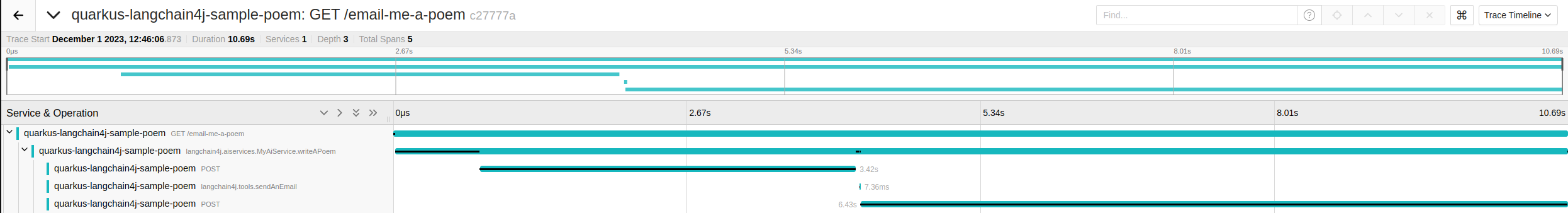
In the trace above we can see the parent span which corresponds to the handling the GET HTTP request, but the real
interesting thing is the langchain4j.aiservices.MyAiService.writeAPoem span which corresponds to the invocation of the AI service.
The child spans of this span correspond (from to right) to calling the OpenAI API, invoking the sendEmail tool and finally invoking calling the OpenAI API again.
Custom span data
if you have the need for custom span data, you can simply add a bean implemtenting ChatModelSpanContributor.
import io.quarkiverse.langchain4j.runtime.listeners.ChatModelSpanContributor;
import dev.langchain4j.model.chat.listener.ChatModelErrorContext;
import dev.langchain4j.model.chat.listener.ChatModelRequestContext;
import dev.langchain4j.model.chat.listener.ChatModelResponseContext;
import io.opentelemetry.api.trace.Span;
@ApplicationScoped
public class CustomSpanDataContributor implements ChatModelSpanContributor {
public void onRequest(ChatModelRequestContext requestContext, Span currentSpan) {
span.addAttribute("example", "request");
}
public void onResponse(ChatModelResponseContext responseContext, Span currentSpan) {
span.addAttribute("example", "response");
}
default void onError(ChatModelErrorContext errorContext, Span currentSpan) {
span.addAttribute("example", "failure");
}
}Langfuse
Here is an example on sending traces to Langfuse’s OpenTelemetry endpoint.
Step 1: Enable OpenTelemetry in Quarkus LangChain4j
Add Quarkus OpenTelemetry Dependency (Maven):
For Maven, add the following to your pom.xml (Gradle users can include equivalent coordinates in Gradle):
<dependency>
<groupId>io.quarkus</groupId>
<artifactId>quarkus-opentelemetry</artifactId>
</dependency>Configure OpenTelemetry exporter (application.properties):
quarkus.otel.exporter.otlp.traces.protocol=http/protobufWith these configurations and dependencies in place, your Quarkus application is ready to produce OpenTelemetry traces. Quarkus LangChain4j internal calls (e.g. when you invoke a chat model) will be recorded as spans.
Each span will carry attributes like gen_ai.operation.name, gen_ai.system (the provider, e.g. "openai"), model names, token usage, etc.
In order to enable events for the prompt and response content you need to activate the langchain4j prompt tracing.
Configure Langchain4j prompt tracing (application.properties):
quarkus.langchain4j.tracing.include-prompt=true
quarkus.langchain4j.tracing.include-completion=true
quarkus.langchain4j.tracing.include-tool-arguments=true
quarkus.langchain4j.tracing.include-tool-result=trueStep 2: Configure Langfuse
Now that your Quarkus application is emitting OpenTelemetry trace data, the next step is to direct that data to Langfuse.
Langfuse will act as the "backend" for OpenTelemetry in this setup. You can also use other OpenTelemetry backends such as Jaeger/Zipkin/OTel-Collector.
Langfuse Setup
-
Sign up for Langfuse Cloud or self-hosted Langfuse.
-
Set the OTLP endpoint (e.g.
https://cloud.langfuse.com/api/public/otel) and API keys.
Configure these via environment variables:
QUARKUS_OTEL_EXPORTER_OTLP_ENDPOINT: set this to the Langfuse OTLP URL (e.g. https://cloud.langfuse.com/api/public/otel).
QUARKUS_OTEL_EXPORTER_OTLP_HEADERS: set this to Authorization=Basic <base64 public:secret>.Alternatively, making the following configuration in application.properties:
quarkus.otel.exporter.otlp.headers=Authorization=Basic <base64 of public:key>
quarkus.otel.exporter.otlp.endpoint=https://cloud.langfuse.com/api/public/otel|
You can find more on authentication via Basic Auth here. |
Step 3: Run a Test AI Operation
Start your Quarkus application. Trigger an AI operation that Quarkus LangChain4j handles – for example, call a service or controller that uses a ChatModel to generate a completion.
Note: A complete example can be found here
@RegisterAiService(tools = EmailService.class)
public interface MyAiService {
/**
* Ask the LLM to create a poem about the given topic.
*
* @param topic the topic of the poem
* @param lines the number of line of the poem
* @return the poem
*/
@SystemMessage("You are a professional poet")
@UserMessage("""
Write a single poem about {topic}. The poem should be {lines} lines long and your response should only include the poem itself, nothing else.
Then send this poem by email. Your response should include the poem.
""")
String writeAPoem(String topic, int lines);
}
@Singleton
public class Startup {
public void writeAPoem(@Observes StartupEvent event, MyAiService service) {
System.out.println(service.writeAPoem("LangFuse", 4));
}
}Troubleshooting
No Traces:
-
Check the logs of the application for potential clues
-
Check Troubleshooting page
Comet Opik
You can also send Quarkus LangChain4j traces to Comet Opik via OpenTelemetry.
Step 1: Enable OpenTelemetry in Quarkus LangChain4j
Use the same setup as in the Langfuse section:
-
Add the
quarkus-opentelemetrydependency -
Set
quarkus.otel.exporter.otlp.traces.protocol=http/protobuf -
Optionally enable prompt and completion tracing via
quarkus.langchain4j.tracing.*
Step 2: Configure Opik OTLP endpoint and headers
Set your OpenTelemetry exporter endpoint and headers to the Opik values from your project settings.
QUARKUS_OTEL_EXPORTER_OTLP_ENDPOINT=<opik_otlp_endpoint>
QUARKUS_OTEL_EXPORTER_OTLP_HEADERS=<opik_otlp_headers>Or configure in application.properties:
quarkus.otel.exporter.otlp.endpoint=<opik_otlp_endpoint>
quarkus.otel.exporter.otlp.headers=<opik_otlp_headers>Auditing
| The Quarkus-specific auditing features have been deprecated and removed. They have been replaced by LangChain4j AI Service Observability. You can observe the LangChain4j observability events as CDI events. |
The extension allows users to audit the process of implementing an AiService by observing normal CDI events. See the LangChain4j AI Service Observability tutorial for more information about the types of events that can be observed.
The main difference is that in Quarkus, you do not need to create an implementation of an AiServiceListener. Instead, just create a bean class (or multiple bean classes) and observe them using the CDI observer pattern.
All the events for a single invocation can be correlated by event.invocationContext().invocationId().
The following example shows a class that audits all events fired by select AI Services.
| These methods do not all need to live in the same class and the name of the class and the methods do not matter. It is only shown this way for demonstration purposes. |
By default, an observer method will be fired from ANY AI Service. If you’d like to scope the observer to a particular AI Service, you can do so using the io.quarkiverse.langchain4j.observability.AiServiceSelector annotation.
See an example below:
import dev.langchain4j.observability.api.event.AiServiceCompletedEvent;
import dev.langchain4j.observability.api.event.AiServiceErrorEvent;
import dev.langchain4j.observability.api.event.AiServiceResponseReceivedEvent;
import dev.langchain4j.observability.api.event.AiServiceStartedEvent;
import dev.langchain4j.observability.api.event.InputGuardrailExecutedEvent;
import dev.langchain4j.observability.api.event.OutputGuardrailExecutedEvent;
import dev.langchain4j.observability.api.event.ToolExecutedEvent;
import io.quarkiverse.langchain4j.observability.AiServiceSelector;
@ApplicationScoped
public class AuditingListener {
public void aiServiceStarted(@Observes AiServiceStartedEvent serviceStartedEvent) {
// Invoked when the invocation begins on any AI service
}
public void assistant1ServiceStarted(@Observes @AiServiceSelector(Assistant1.class) AiServiceStartedEvent serviceStartedEvent) {
// Invoked when an invocation begins on the Assistant1 AI service
}
public void aiServiceCompleted(@Observes AiServiceCompletedEvent serviceCompletedEvent) {
// Invoked when the final result of any AiService method has been computed
}
public void assistant1ServiceCompleted(@Observes @AiServiceSelector(Assistant1.class) AiServiceCompletedEvent serviceCompletedEvent) {
// Invoked when the final result of the Assistant1 AiService method has been computed
}
public void aiServiceError(@Observes AiServiceErrorEvent serviceErrorEvent) {
// Invoked when there was an exception computing the result of the AiService method
}
public void assistant2ServiceError(@Observes @AiServiceSelector(Assistant2.class) AiServiceErrorEvent serviceErrorEvent) {
// Invoked when there was an exception computing the result of the Assistant2 AiService method
}
public void serviceResponseReceived(@Observes AiServiceResponseReceivedEvent serviceResponseReceivedEvent) {
// Invoked with a response from an LLM on any AI Service.
// It is important to note that this can be invoked multiple times when tools exist.
}
public void toolExecuted(@Observes ToolExecutedEvent toolExecutedEvent) {
// Invoked with a tool response from an LLM.
// It is important to note that this can be invoked multiple times when tools exist.
}
public void assistant3ToolExecuted(@Observes @AiServiceSelector(Assistant3.class) ToolExecutedEvent toolExecutedEvent) {
// Invoked with a tool response from the Assistant3 AI service.
// It is important to note that this can be invoked multiple times when tools exist.
}
public void inputGuardrailExecuted(@Observes InputGuardrailExecutedEvent inputGuardrailExecutedEvent) {
// Invoked after an InputGuardrail is invoked on any AI service
// Could be invoked multiple times in a single LLM invocation
}
public void assistant4InputGuardrailExecuted(@Observes @AiServiceSelector(Assistant4.class) InputGuardrailExecutedEvent inputGuardrailExecutedEvent) {
// Invoked after an InputGuardrail is invoked on the Assistant4 AI service
// Could be invoked multiple times in a single LLM invocation
}
public void outputGuardrailExecuted(@Observes OutputGuardrailExecutedEvent outputGuardrailExecutedEvent) {
// Invoked after an OutputGuardrail is invoked on any AI service
// Could be invoked multiple times in a single LLM invocation
}
}