Create a new project
This guide explains how to set up a new project for a Quarkus application hosting a CXF client or server or both.
Prerequisites
Read the Prerequisites section of Quarkus getting started guide.
In addition to that, you may need
-
GraalVM with the
native-imagecommand installed and theGRAALVM_HOMEenvironment variable set. See Building a native executable section of the Quarkus documentation. -
If you are on Linux, a container runtime like
dockeris sufficient for the native mode too. Use-Pnative -Dquarkus.native.container-build=trueinstead of-Pnativeif you choose this option.
Create project
New project skeletons can be generated using code.quarkus.io.
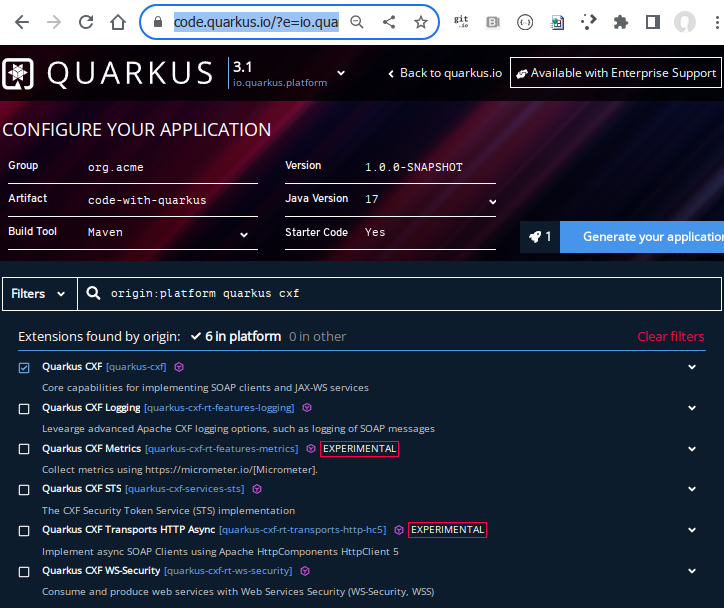
-
Here you can select the extensions that you want to work with.
-
For a simple Hello world Web service or client the
quarkus-cxfextension is enough. -
Click the blue
Generate your applicationbutton to download a basic skeleton project. -
Unpack the zip file and import the project the into your favorite IDE.
Quarkus Platform
Quarkus CXF is a part of Quarkus Platform since Quarkus Platform version 3.1.0.Final.
Quarkus Platform aggregates Quarkus extensions produced by various independent projects, such as Quarkus Core, Quarkus CXF, Apache Camel, Qpid JMS, Debezium and others.
Its main goals are:
-
Produce BOMs aligned across all participating projects, thus ensuring that their extensions will work together
-
Produce metadata for code.quarkus.io and other Quarkus development tools.
Dependency management
We recommend using Quarkus Platform BOMs to manage Quarkus CXF dependencies. That’s exactly what you get, when you use code.quarkus.io or other Quarkus development tools, such as Quarkus CLI.
<project ...>
...
<properties>
...
<quarkus.platform.artifact-id>quarkus-bom</quarkus.platform.artifact-id>
<quarkus.platform.group-id>io.quarkus.platform</quarkus.platform.group-id>
<quarkus.platform.version><!-- Check the latest https://repo1.maven.org/maven2/io/quarkus/platform/quarkus-cxf-bom/ --></quarkus.platform.version>
</properties>
<dependencyManagement>
<dependencies>
<dependency>
<groupId>${quarkus.platform.group-id}</groupId>
<artifactId>${quarkus.platform.artifact-id}</artifactId>
<version>${quarkus.platform.version}</version>
<type>pom</type>
<scope>import</scope>
</dependency>
<dependency>
<groupId>${quarkus.platform.group-id}</groupId>
<artifactId>quarkus-cxf-bom</artifactId>
<version>${quarkus.platform.version}</version>
<type>pom</type>
<scope>import</scope>
</dependency>
</dependencies>
</dependencyManagement>
...You should always take care to import the same version of io.quarkus.platform:quarkus-bom and io.quarkus.platform:quarkus-cxf-bom into your project.
That’s the most reliable way to get compatible versions of Quarkus, CXF, Quarkus CXF and all their transitive dependencies.